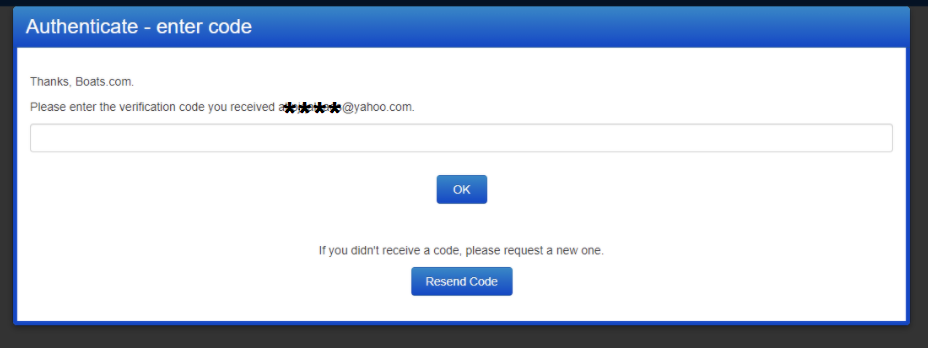YachtCloser eSign Code Process
YachtCloser eSign Process
We have made updates to the eSigning process in order to make your client communications and transactions more secure. When you send a document using YachtCloser’s eSign tool, it will now be password-protected. The steps below will guide you through the new experience to securely share your documentation. It is a quick, simple and easy process!
If you have any questions, please contact your account manager.
Step 1. Document is sent to your customer through YachtCloser eSign
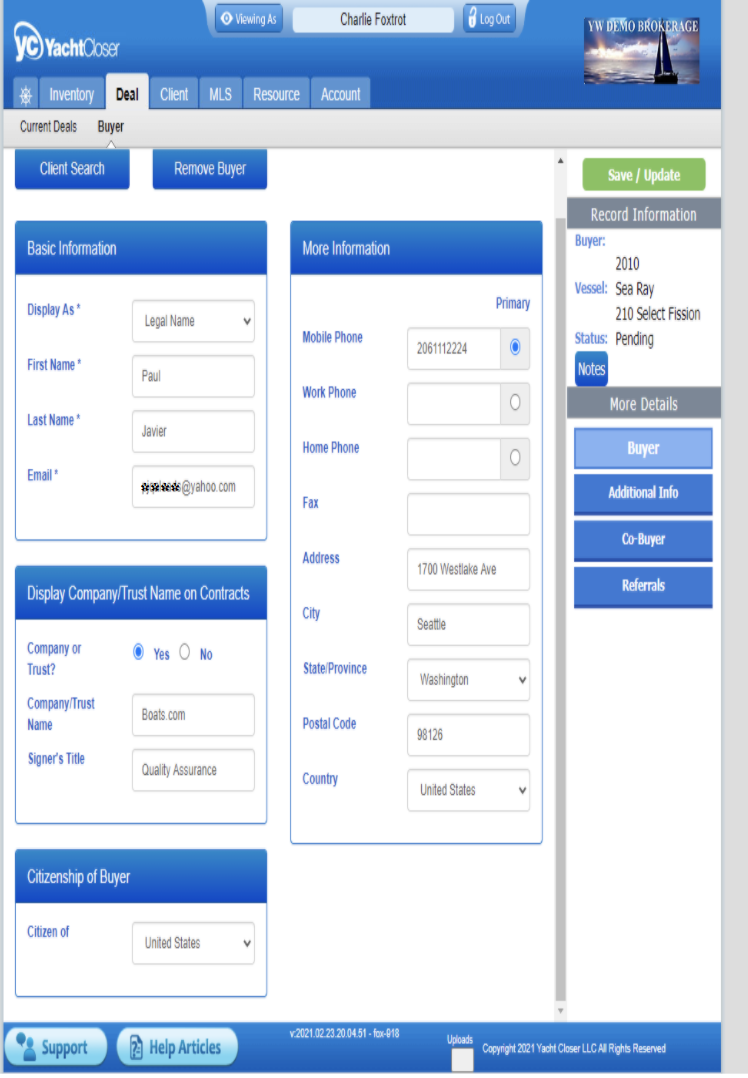
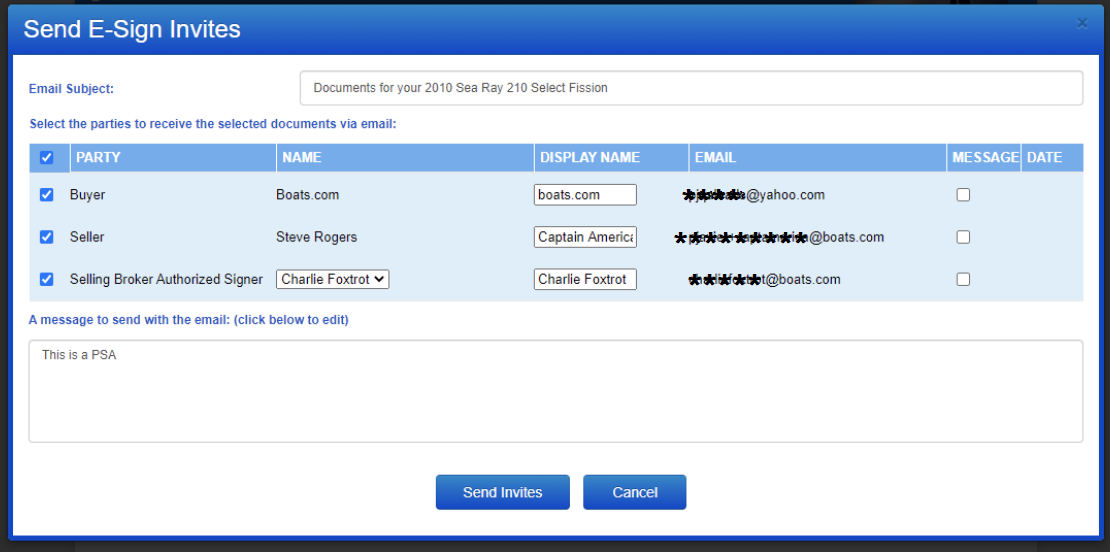
Step 2. Customer receives an email with a link to the document
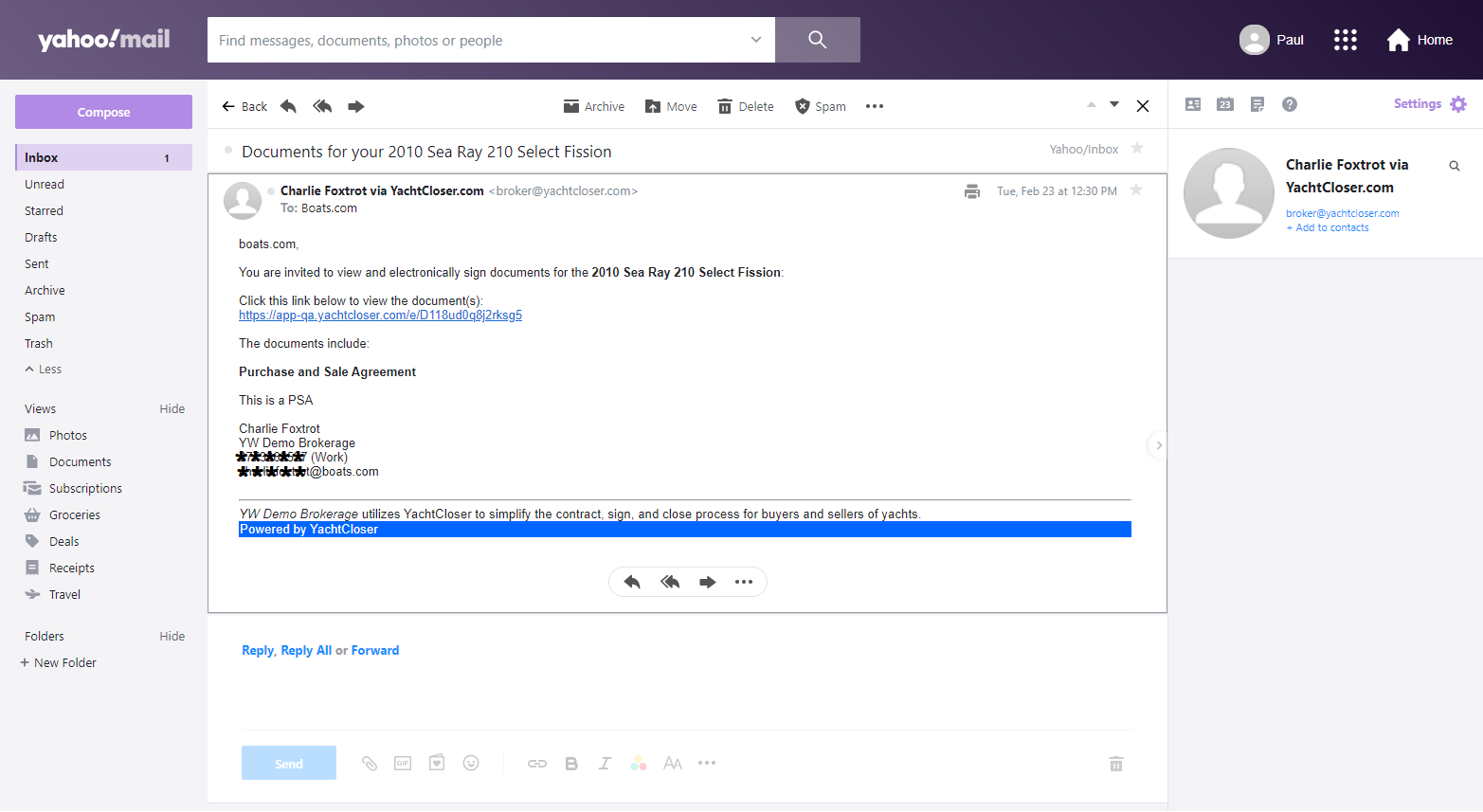
Step 3. The customer clicks the document link to view or open the document
Step 4. Window opens, asking the customer to request a verification code; click on Request Code

Step 5. Access code is sent via email, customer needs to check email and grab the code
Step 6: Customer enters access code
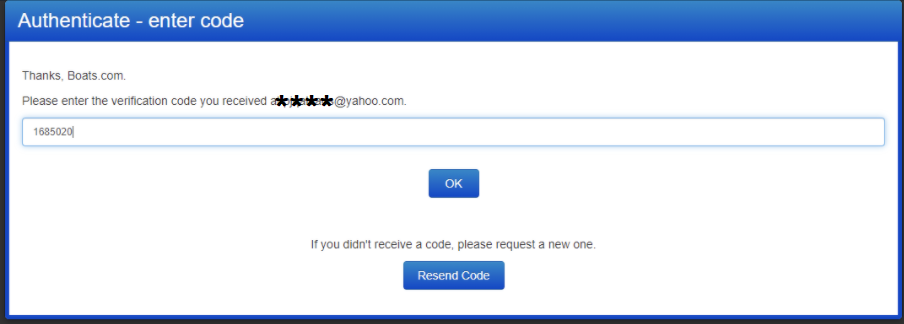
Step 7. Customer gets access to document

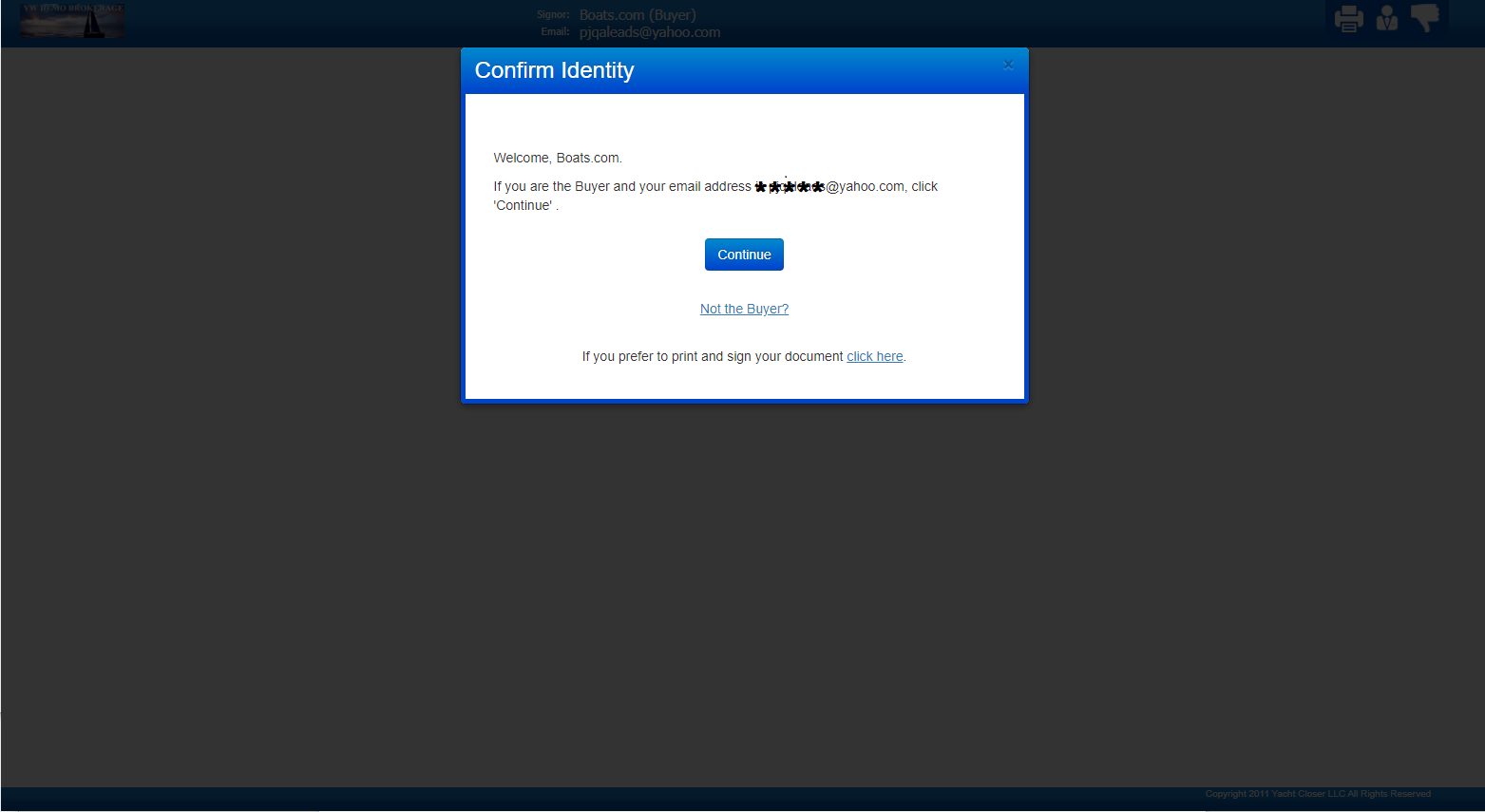
If the customer needs a new code, they can click “Resend Code”: